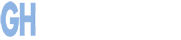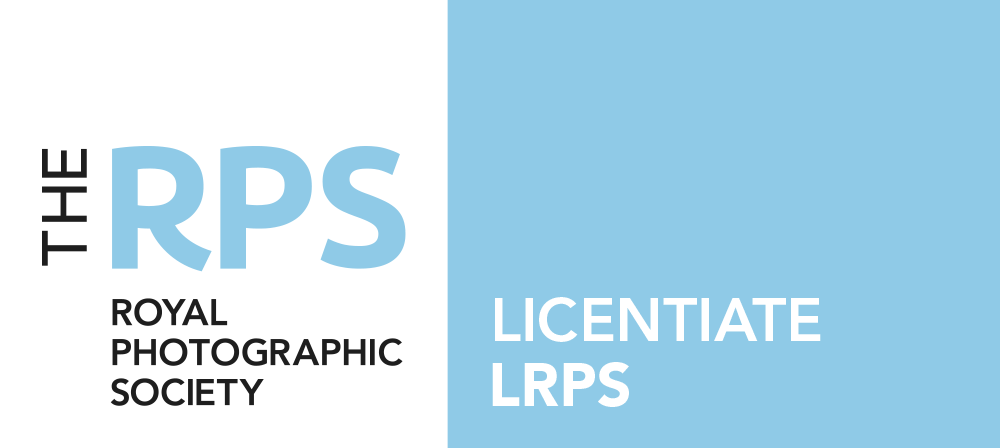Everyone has a camera on them today. Everyone is taking pictures and sharing them with family and friends on social media. Here's 5 top tips to make your images stand out from the crowd.
Tip 1: Clean your lens. If the glass on your lens has got grease or any kind of muck on it, this will impact the quality of your images. Camera lenses are kept clean and covered when not in use. The same isn’t true of your mobile phone. It will have your fingers all over it, dumped in a bag and maybe stuffed in a pocket. If you’re taking a picture that you want as a keepsake, give the lens a wipe. A glasses cloth will do the job fine. If you haven’t got one, a tissue will be fine for a mobile phone lens.
Tip 2: Avoid camera shake (or mobile phone shake!). Using both hands and steadying yourself against a wall or door frame will help keep your images sharp, especially in low light. If you’re able to brace the phone against something solid (wall or door frame again) all the better. And you can get really cheap tripods for phones if that helps. Set a timer and you can be in the picture too.
Tip 3: When taking portraits, use portrait mode. This will blur out a distracting background and make your subject pop out of the picture. The settings will automatically flatter your subject and we don’t have to think about it.
Tip 4: Use HDR mode. HDR is especially useful in a low or high contrast light. This will help capture detail in the bright and shaded areas of the image. It’s like using flash to fill in the dark spots without using flash. But camera shake can be an issue. You’ll need to hold the phone still for longer as it takes several images and blends them together in the phone, clever bit of kit, isn’t it.
Tip 5: Turn on the grid lines to help you compose your picture. Grids can be used to help you get a horizon straight or place your subject in the image according to the “rule of thirds”.
There's a starter for 5.
The images that go with this article were taken and edited on a phone.
While we're here, I'd still like to reunite a traveller with their images. Please have a look here and share the link via the social media buttons at the bottom right of the article: Have You Lost Your Pictures?